


Whether it’s a service, pre-delivery inspection, breakdown, off-hire inspection, or a customer repair, all your equipment’s information is stored electronically. Syrinx’s Workshop App & Scheduler ensure users and engineers stay completely up-to-date.
With mobile jobs now stored electronically, searching for information is quick and straightforward. As a bonus, the need for printing is reduced dramatically.
Engineers can view accurate, up-to-date information on parts and allocate them to specific jobs, all whilst on site.
Even in areas with no signal, engineers can still move on to their next job. Completed jobs will synchronise once reception is back.
This can be set up as mandatory, with a list of contacts to select from to speed up the process, reducing the time from completion of work to an invoice being sent.
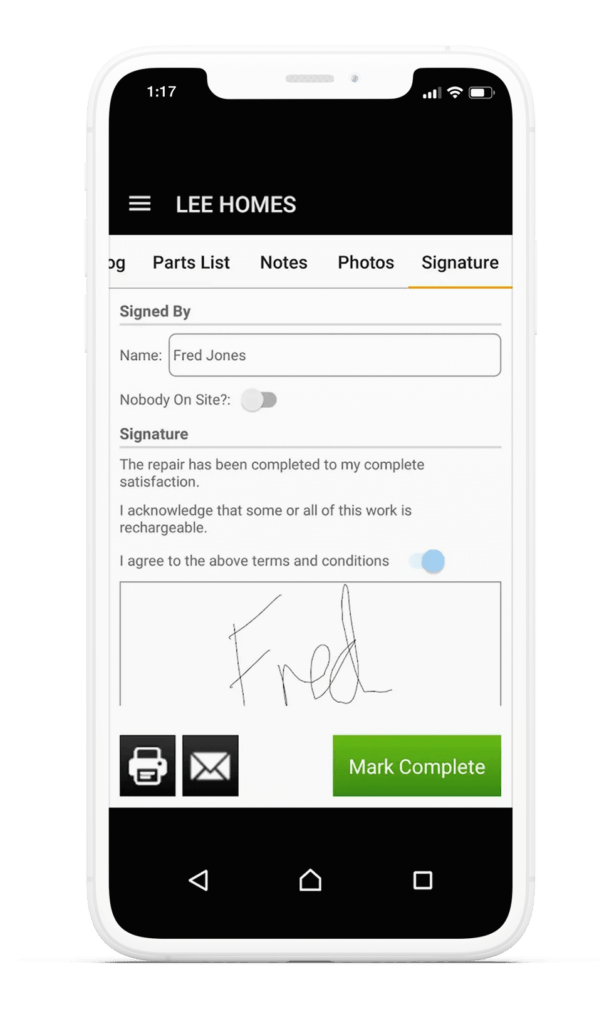
Jobs are allocated in Scheduler and automatically appear in the Jobs List screen of the App. An in-built Google Maps button makes it even easier for an engineer to plan their journey.
Engineers can create certain types of jobs within the app; for example, an emergency breakdown in the middle of the night. Depot users can review details before a job is confirmed and the customer is invoiced.
Workshop links directly with Google Maps to track when your operatives are en route, starting and completing jobs, with each status time-stamped with the engineer’s location.
The App is set up to sync with Syrinx on a regular basis to reflect any changes made by the depot or engineers. Users are notified when the engineer is en-route, when they begin a job and once the job has been completed.
Critical information such as hire contract number, job number, make and model, and purchase date, is easily viewed. Users are notified when an engineer is en route, and a job is started or completed.
Scan tagged machinery in the App to create an inspection for that item or to add a part to a particular job. If an item doesn’t have an assigned barcode/RFID tag, you can assign it to update it in Syrinx.
Customers sign off on job completion directly within the App using their finger or a stylus. If the work has been done out of hours, the engineer can sign on the customer’s behalf.
Contact Us
207/23 Gipps Street
Collingwood, VIC 3066
General Enquiries: +61 3 8518 4296
Sales: +61 3 8593 8901
AU Toll Free: 1 800 767 949
NZ Toll Free: 0 800 767 949
Solutions
Resources
© 1983 – 2024 Point of Rental. All rights reserved.
Point-of-Rental is an Elavon Payments Partner & Registered MSP/ISO of Elavon, inc. Georgia
Privacy Policy / EU – Privacy Policy