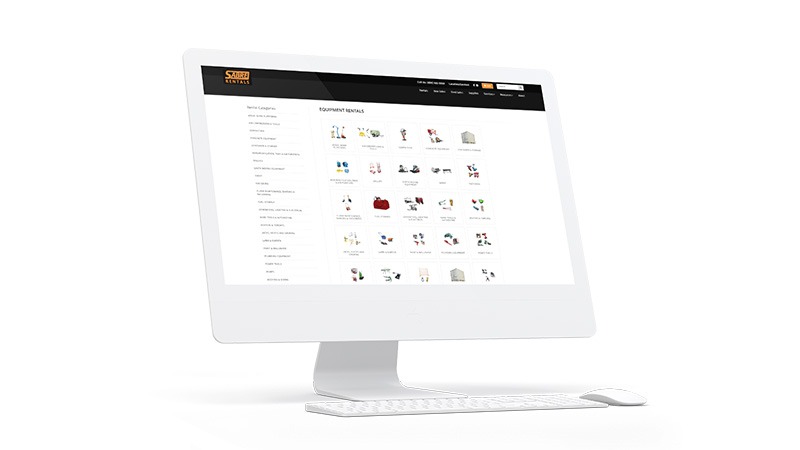Choosing a rental management software can feel dangerous. Nearly everyone in the company interacts with the software in some way, so finding something that meets everyone’s needs can be challenging. A rental software checklist would help!
You could make a list of everything each person in every department of your company needs, wants, and cares about in a software, and evaluate every rental software out there against those checkboxes, while understanding that needs and wants will evolve over time. And maybe that’s something you’ll decide to do in the future – but while you’re doing that, you’re missing out on efficiency gains.
For now, you need to build a quick rental software checklist. What are the things your software needs to do if you’re going to be successful with it?
We asked some AI assistants (ChatGPT, Google’s Bard, and Microsoft’s Copilot), rounded up their answers, and compiled this list of 10 things you need to have in a rental software. Then we explained their answers a bit, since we’ve been building rental software for more than 40 years and, well, AI hasn’t.
Here’s your AI-based Rental Software Checklist:
1. Reservation and Booking Management.
It’s not much of a rental software if it doesn’t allow you (or your customers) to reserve items, easily check availability, or send order confirmations. Your rental software should help you prevent double bookings and/or identify subrental opportunities. Look specifically at how the software handles reservation tracking, availability management, booking confirmations, generating rental agreements, and payment processing.
Why it’s important: If you’re not able to live up to the promises you make your customers, you’re not going to be renting things for long. Good rental management software also gives you plenty of data to analyze, which allows you to identify what you need more of, what your top performers are, and what you ought to sell to make room for the items people want.

2. Online Booking and Payment.
We’ve worked with thousands of rental businesses over the years, and we haven’t found one yet that’s been successful without being able to take customer payments. And in an increasingly online economy, you need to be able to take your bookings and payments online, securely. To give yourself flexibility in the future, you’ll want to find a software that integrates with popular payment gateways, can handle different currencies, and accepts a variety of payment methods. Look specifically at how your customers can see item availability, reserve items online, make online payments, and modify orders online.
Why it’s important: Like we alluded to, without bookings and payments, you don’t have a business. Online bookings and payments allow customers to do business with you 24/7, so they’re able to rent when they have the need to rent. And when customers find it super easy to do business with you, they’re more likely to continue working with you in the future.

3. Inventory Management.
Your inventory is a critical part of your success. You can’t rent the items you can’t find, after all. Your rental software should provide robust inventory management capabilities, allowing you to track and manage your rental assets efficiently. This includes features like barcode scanning, item categorization, availability tracking, and automated alerts for maintenance and repairs.
Why it’s important: Barcode and RFID scan functionality makes it easy to count items quickly and accurately and determine where they are with fewer opportunities for human error. Automated alerts for maintenance and repairs help keep your inventory available to rent, not in the repair bay. And by tracking availability, you’re better able to make smart decisions about what inventory your business will carry in the future.
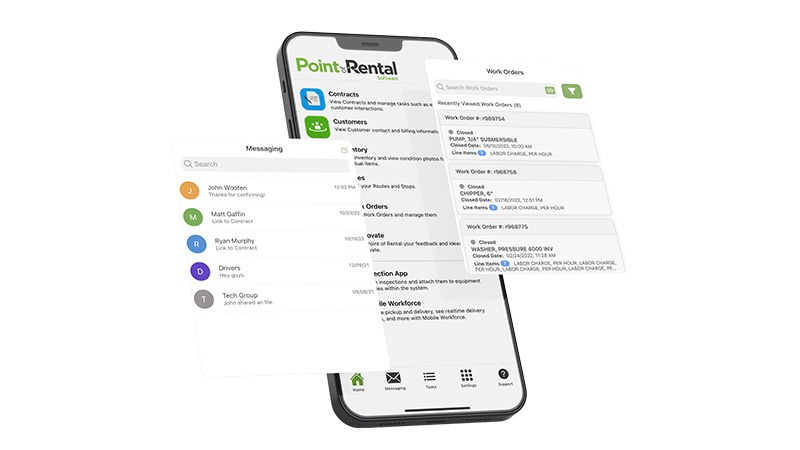
4. Mobile Compatibility.
If you’re renting out of a single location and your customers are always coming to you, you probably don’t have to worry about this one. If you’re doing anything away from the front counter, though, mobile compatibility is crucial to keeping your team on the same page. You need to be looking for dedicated mobile apps or, at the very least, a responsive web design that has an interface designed for mobile. Look for a touch-friendly interface, cross-platform support, and offline capabilities (for those times where you’re at a job site with poor reception).
Why it’s important: Mobile staff need access to realtime information quickly, too. Whether they’re on-site with a customer and needing to check inventory, working on an item and needing to check on a replacement, or just delivering equipment to a site and collecting signatures, getting realtime information to/from the main office helps keep everyone aligned and making the best possible decisions.
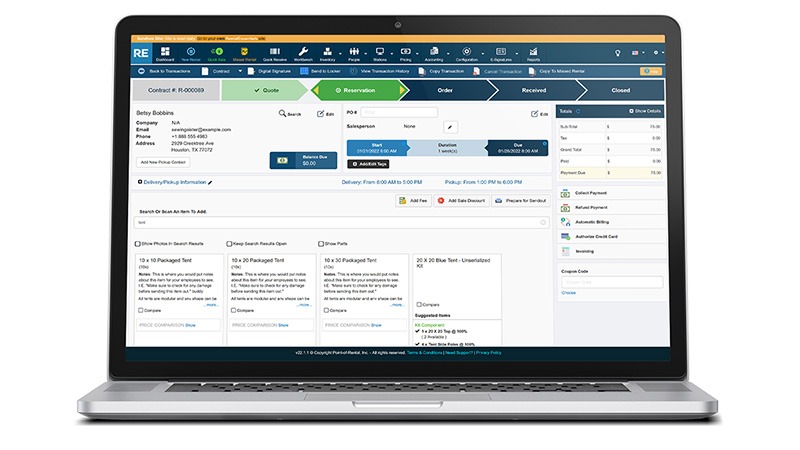
5. A User-Friendly Interface.
One of the biggest challenges that keeps businesses from effectively using rental software is a poor user interface (UI). If your staff finds it difficult to use your software, they’re going to use it as little as possible. If they’re trying to use it, but it’s difficult to navigate – either the navigation doesn’t make sense or it’s difficult to find the right button – data entry errors start multiplying. It needs to be easy to use and easy to understand. In a UI, you’re looking for intuitive navigation, consistent design and controls, and visual clarity.
Why it’s important: Not only is a good UI going to make your team more efficient and minimize errors, but it’ll make them less frustrated about work in general. It will also help new staff members and cut down drastically on training time if the system just makes sense.
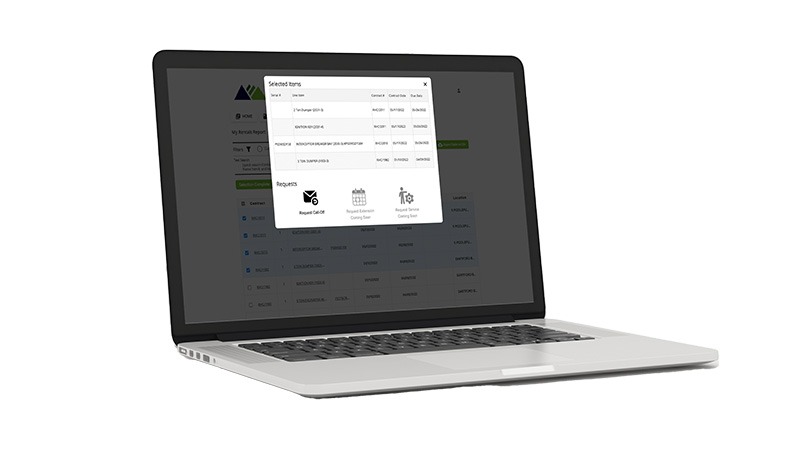
6. Pricing and Billing.
We didn’t do a survey, but we’re guessing more than 99.9% of rental business owners like it when their customers pay their bills. And customers like paying the price they agreed to, although they rarely complain when given a discount. And the government tends to really get upset when you don’t pay the correct amount of taxes. Your software needs to: Provide accurate and transparent invoices, automate its billing, accommodate flexible pricing, comply with local and regional tax laws, and provide financial visibility and reporting.
Why it’s important: Unless you have only one rental period available, your rental software probably needs to provide flexible pricing options that include hourly, daily, weekly, or monthly rates – and it needs to generate accurate invoices based on those rates. Automatic billing saves hours of staff time looking up who owes money each month and reaching out to them. And of course, visibility into your finances through reporting helps you identify problem areas, people to stop renting to, and which customers are best for your business.

7. Customer Relationship Management (CRM).
The only thing as important as managing your inventory is managing your customer relationships. A CRM module is essential for maintaining a comprehensive customer database. It should store customer details, their rental history, contact information, and any relevant notes for personalized customer service and marketing campaigns. (Note: We’ve done a webinar dedicated to CRM as well!)
Why it’s important: When you’re able to track your customers’ interactions and experiences with your company, your interactions become easier, driving customer retention and loyalty. You’re able to see what happened last time you worked with them. It’s easier to ask about the projects they’ve worked on. And it’s easier to see who hasn’t connected with you in a while so you can market to them, as well.

8. Reporting & Analytics.
Comprehensive reporting and analytics features are necessary for all companies to assess their business performance, but your rental software should be able to handle that for you, too. The software should provide detailed reports on revenue, utilization rates, inventory turnover, customer trends, and other key metrics.
Why it’s important: You can collect all the data in the world, but it doesn’t do you any good if you’re not able to analyze, interpret, and act on that data. Having accurate and readable reporting and analytics unlocks operational efficiencies and allows you to forecast and plan better for the future, giving you a competitive advantage. You’ll also be able to identify customer insights, like when customers rent seasonal items each year, so you can proactively reach out as that season comes up. You’re even able to evaluate your team’s performance – from mechanics to your sales team – and identify areas of improvement.

9. Security & Data Protection.
Rental company software should prioritize data security and protection. It should employ robust encryption measures, regular data backups, user access controls, and comply with relevant data privacy regulations like GDPR or CCPA.
Why it’s important: When you’re keeping a lot of data, it’s your responsibility to maintain it safely. That includes eliminating and mitigating threats by limiting user access and complying with government regulations, backing up your data securely and protecting customer information. This will not only help you avoid fines and penalties, but it’ll help you keep your business running smoothly and maintain your customers’ trust. Your rental software can give you the power to manage your team’s access levels and can help you manage your data so you’re never caught with your proverbial pants down.

10. Scalability & Customization.
The last thing on your Rental Software Checklist: Your rental software should be scalable to accommodate your rental company’s growth, allowing for a future addition of new locations, users, and inventory. It should also provide customization options to tailor the software to the unique needs of your rental business.
Why it’s important: To paraphrase a famous quote – if you’re not getting better, you’re getting worse. And as you’re working to get better, your software needs to accommodate that. Ideally, your software will have features that you can expand into as you add pieces to your business. It’ll be built on current code, so that functionality will be available to you in the future. And it’ll integrate with other software – like accounting, GPS, tax management software, etc. to bring all your information into one place.
If you’re keeping these 10 things in mind, you’re on a path to find rental software that’s going to help your business grow and keep your team and customers happy (thanks, AI!). Bring your key stakeholders in to check out any demos provided by a software company to get their opinions, and see which software suits you best while delivering the features you need.
If you’re ready to see how Point of Rental handles some of these challenges, watch either of our webinars about rental software checklists – we were joined by one of our partners from SitePro here in the DFW area for the first one (and we went through the second one ourselves).
If you’d like to see how we’d handle the challenges you and your team face, book a demo and let us know what you’d like help with.