Video is the king of social media content. Eyes spend more time viewing video than other forms of content, which keeps people on platforms longer, and the social media giants love that. That’s why it’s prioritized in your news feeds.
Given the number of videos we’re all exposed to, you probably have someone in your store with an idea for a video. Unfortunately, most rental companies don’t have a budget for a videographer or available space to set up a studio. Fortunately, they can still capture high-quality video and audio content, often using the camera most people have these days – the one in their smartphone.
So how do you capture high-quality content? There are three key components to tackle: audio, video and the content itself. Here are some things to keep in mind:
Audio
If you have a beautiful video with bad audio…you have a bad video. Here’s how to get good audio when recording a subject:

The camera (or phone) you use to film will have its own microphone, but to get usable audio, we’ll have to get the mic much closer to the source. Using any free voice recording app and an earphone with the microphone ‘block’, you can get great audio! Try out different headsets to find the mic that works best. Plug the earphones in and hit record. It’s as simple as that!
- Attach the cable to the subject with hairpins, a safety pin, or whatever you have on hand.
- Record audio continuously throughout the whole ‘interview’. This helps in the editing stage.
- Start the audio recording before the video and stop it after the video has been stopped to make sure you get everything.
- Respect your subjects’ time: Test your app setup and device before you are ready to shoot.
Video
There are two types of video capture: A-roll and B-roll.
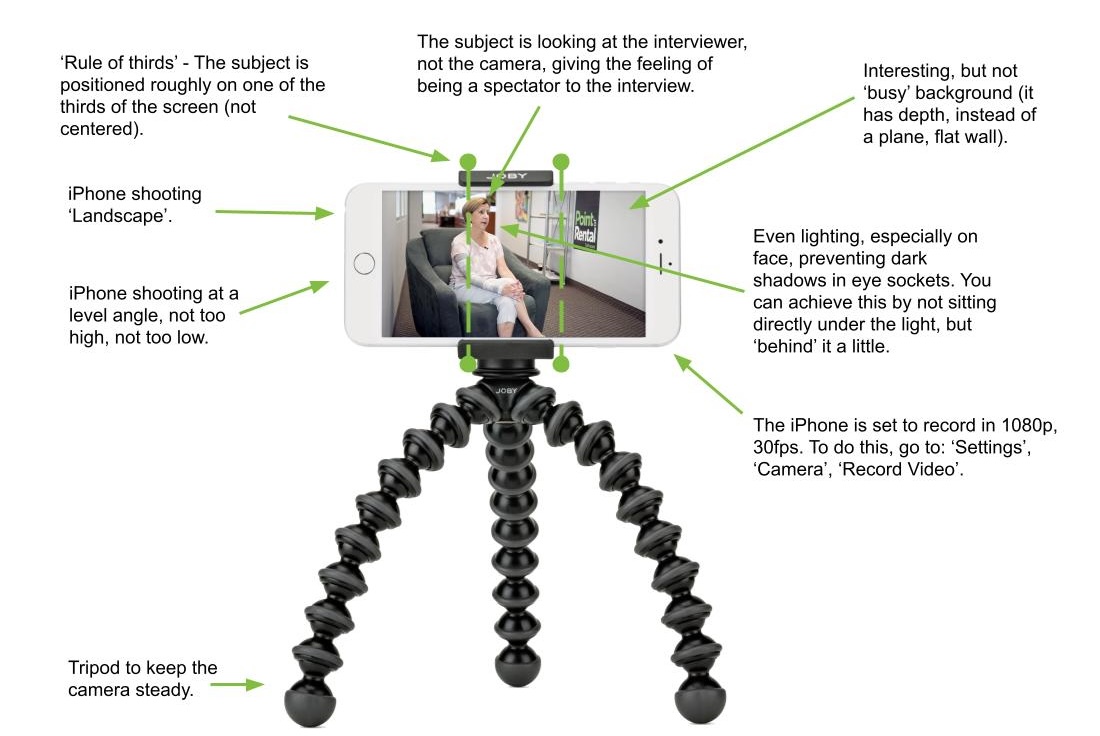
A-roll
A-roll is the video footage that contains the video subject – normally an interview of some kind. Use a second iPhone (not the one recording audio – preferably the one with the better camera). Here’s some tips for getting great A-roll.
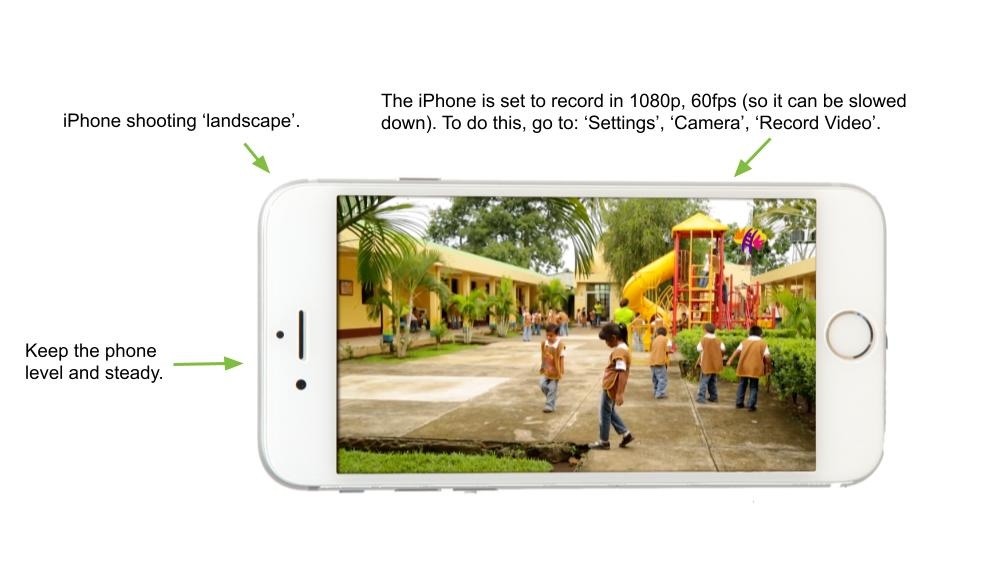
B-roll
B-roll is essentially everything that isn’t ‘A-roll’. This includes context shots and other secondary angles. Remember that beautiful footage with the bad audio? You can turn it into B-roll! Here are some B-roll tips:
- Video is always better than pictures.
- Try to record for longer than you’ll need to increase the likelihood you’ll have a good shot. It’s always easier to trim excess footage than it is to re-capture video and try to match all the details to the original, especially when shooting on customer sites. B-roll takes up a lot of space, though, so don’t record a shot for more than 10 seconds at a time.
- When ‘panning’ a shot, try holding the phone out from your sternum with hands holding each side of the phone, then rotate with your hips, without moving your feet. Your footage will likely end up smoother.
- Try not to walk around, but if you need to, hold the phone with two hands and move slowly.
Content
Content will depend on what you are shooting, but here are some general tips:
Ask open-ended questions, not questions that lead to ‘Yes’ or ‘No’ answers.
Have the subject repeat the question in the answer. In editing, you’ll probably want to cut questions out of the video for brevity, so answers have to make sense on their own. For example, for the question: ‘How did you hear about Point of Rental?’
- “From a friend” would likely be an unusable response.
- A good response would be “We found out about Point of Rental from our friends at ABC Equipment Rental.”
Have the subject smile and take a breath before starting to talk.
If their response feels too long, it probably is. Have them say their answer again, more succinctly. Often in the second time answering a question, the subject will know what they want to get across, instead of rambling.
Do not talk or make noises while the subject is talking. Let them completely finish their answer, and pause 1-2 seconds before talking again to provide space for cutting and transitions – sometimes the subject will even continue talking and tell a better story!
If you have any further questions about getting people comfortable on camera, video hosting company Wistia has a great guide with some tips as well.
Before You Post
Aside from capturing content well, remember to post videos online with closed captioning. More than 80% of video is watched without sound, so if your message isn’t visible, your audience probably isn’t getting it. Better still, you’ll be giving people with hearing difficulties an opportunity to interact with your content.
We look forward to seeing your video!

